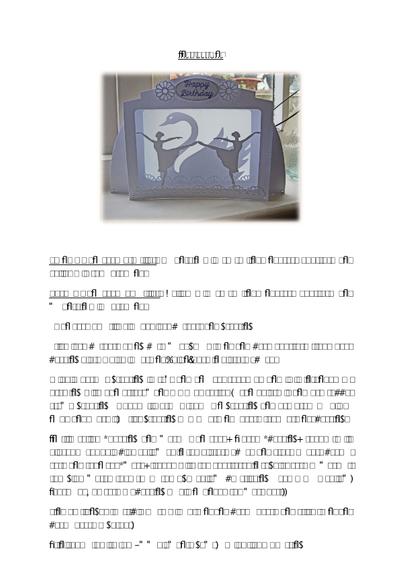silhouette studio and svg file options; 3d card, folds flat - full instructions included in download and on tutorial tab top right
SWAN LAKE
Front (Swan Lake Pt1 file): Mountain fold score lines nearest aperture and valley fold the outer ones Back (Swan Lake Pt2 file): Valley fold score lines nearest aperture and mountain fold outer ones Swan Lake Pt 2 file also has lacy borders and greeting Stick lacy borders along bottom edge of front and back aperture (they have backing plate which is optional; didnt use in picture above) Middle part of greeting ie text and an oval shape around it is intended for drawing with pen attachment for your cutter – can delete it and use rubber stamp greeting or peel offs etc or type own greeting and use draw tool if do not want to use it.
Stick greeting to top of front of card (has optional backing)In file called Backing and mask Swan Lake I used backing shape (solid piece) to cut pale blue vellum as in the picture above and stuck to very back of card and then cut mask (shape with the aperture) in regular card to mask off the glue marks that show through vellum by sticking over top of vellum.
If use opaque card for backing would not need the mask part.. Line up flanges (horrible word lol) of front and back of card and stick front and back of card together.
I finished off with few 3mm diamante gems. Folds flat for posting