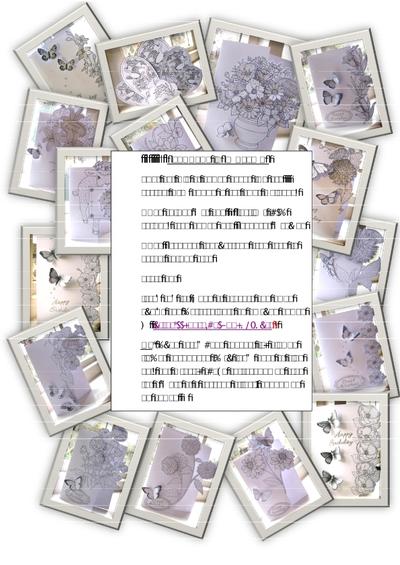Adaption of one of my Line Art designs now especially optimised for use with BROTHER SCANNCUT - simply print out the ScanNcut friendly pdf file contained in the Multi download zip, and then use the DirectCut function on ScanNcut to cut out the design - voila! ..job done.. Process takes literally minutes and is very very easy - tutorial included in download and also under the Tutorials tab above far right, also includes link to VIDEO showing in action :)
SCANNCUT OPTIMISED Line Art (over The Edge) Card 19 With Butterflies
SCANNCUT INSTRUCTIONS: Print Pdf File of design pages (NB use actual size option in pdf print dialogue) - Using cutting mat and Direct Cut (b/w setting) scan design into Scanncut machine - Using Scanncut touchscreen crop scan to actual cutting area - Press Cut. job done! - click link in pdf Instructions for video of process and using chalks and watercolours on finished design - Tip: when assembling suggest try placing flower decoupage (with foam pads or glue gel) not directly above corresponding area for a more of a cascade effect, depending on design